Automating manual activities is the name of the game with just about every IT organization. Whether it’s an MSP or internal IT department, teams must find ways to build efficiencies across everyday tasks. Software is the typical solution…but cost is a natural pushback. Teams must justify that the software can save enough time or other resources to warrant a new overhead expense.
This dynamic is certainly true in backup operations. Teams wonder if automated backup monitoring and reporting software truly saves enough labor hours to justify the cost.
Thankfully, measuring an automated backup management ROI is straightforward. It starts by identifying the time associated with standard activities: daily performance monitoring, compliance reporting, remediation management, and asset protection oversight. Then, assess the time requirements when using automated monitoring software. This comparison provides an objective way to measure the true ROI of backup management automation.
CLICK THIS LINK FOR A TEMPLATE TO MEASURE AUTOMATED BACKUP MANAGEMENT ROI
Automated Backup Management ROI Opportunity Areas
Daily Performance Monitoring
Maintaining strong backup health requires regularly monitoring daily backup performance. It also requires isolating and assessing failure issues. This is extremely time intensive in a complex, heterogeneous environment.
Daily, this translates to collecting performance data from each backup server, isolating failures and exploring failure error messages to prioritize work tasks. Depending on your environment size, this translates 30-minutes per day or more. Regardless, even in small environments, it’s a repetitive task that’s ripe for automation.
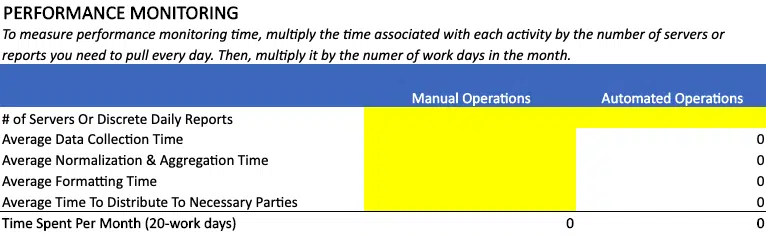
Backup Failure Remediation Management
Hitting agreed-upon backup success rates requires active backup failure management. This means overseeing the ticketing process, unearthing failure reasons, and managing tickets to closure.
Manual processes require individuals to populate and submit tickets individually. They also require manual evaluations of the underlying failure casus. This points to not just a time saving opportunity but also a data protection opportunity. By automating this process, failures get addressed faster and data gets fully protected sooner.
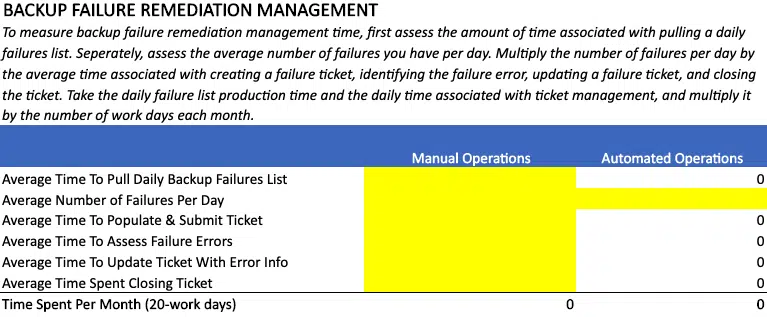
Monthly Compliance / SLA Reporting
A typical task all backup teams must work on is monthly compliance reporting. This may be for internal auditors based on agreed-upon performance metrics. Or, in the case of MSPs, it ties to SLA obligations.
This often requires metric aggregation across backup products. Because each backup product produces performance in unique ways, this process may take days. Additionally, end-users of these reports likely expect tables, graphs, or other data formatted in consistent ways.
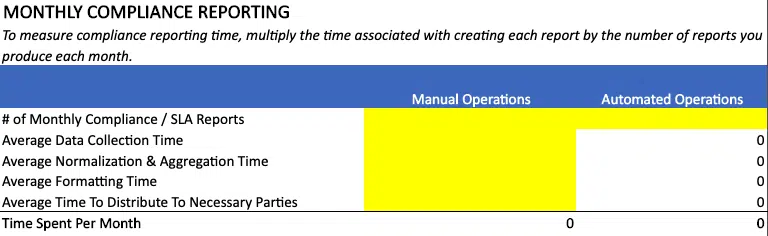
Unprotected Asset Identification
Strong backup teams regularly check for unprotected assets. These are resources that should have backup protections in place but do not.
Strong data protection teams complete this monthly. However, the time needed to manually reconcile asset inventory lists with backup job logs is onerous. This is what makes it a great automation and time saving opportunity.
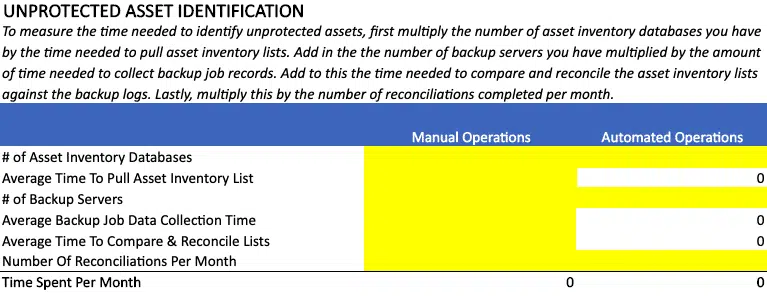
Automated Backup Management ROI Template
Each environment and backup team is different. Differences in environment complexity and team composition impact the amount of time needed to manage recurring tasks. As a result, the amount of time saved by introducing automation across key backup management touch points varies too.
Use this backup automation ROI template to measure your potential savings. By assessing the labor hours required for each operational area, you’ll have an objective read on the actual time spent across backup management activities. Compare this to the cost of licensing backup management automation software to understand the automation ROI.
Going Beyond Labor Hour ROI Saving
Labor hour savings is an extraordinarily tangible way to measure the impact of backup monitoring and reporting automation. And often the simplest. That’s why the included template focuses on the labor cost savings opportunity.
However, automation introduces several other holistic savings opportunities as well. One area is the penalty or fees associated with missing compliance guidelines. Not meeting regulatory requirements or customer SLAs may result in severe financial penalties. Automation mitigates this by freeing up team members to actively address failure issues rather than spend time on tedious tasks.
Another key consideration area is data restorability in the event of a natural disaster or cyberattack. Manual activities take more time than automated activities. Also, they are ripe for human error. This potentially leaves critical data unprotected during such events. The regulatory penalties can be in the millions and the reputational costs to the business reputational are immeasurable.
