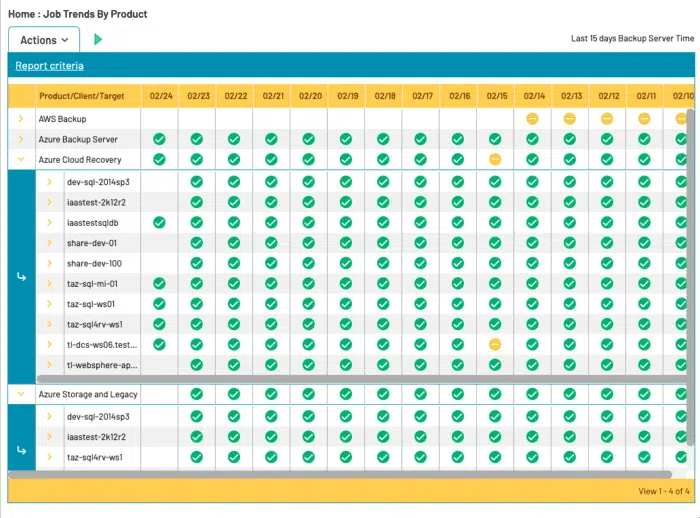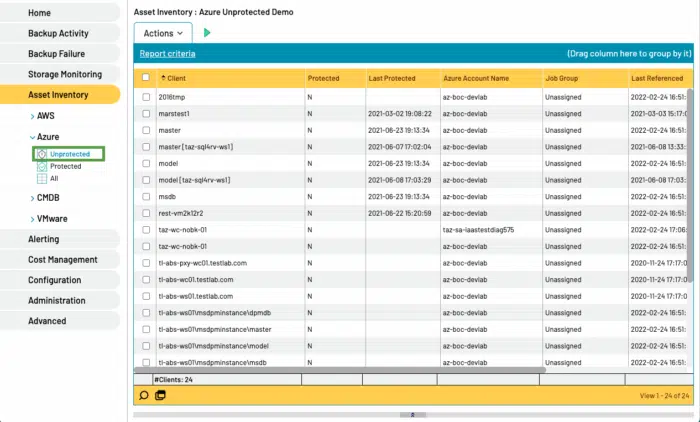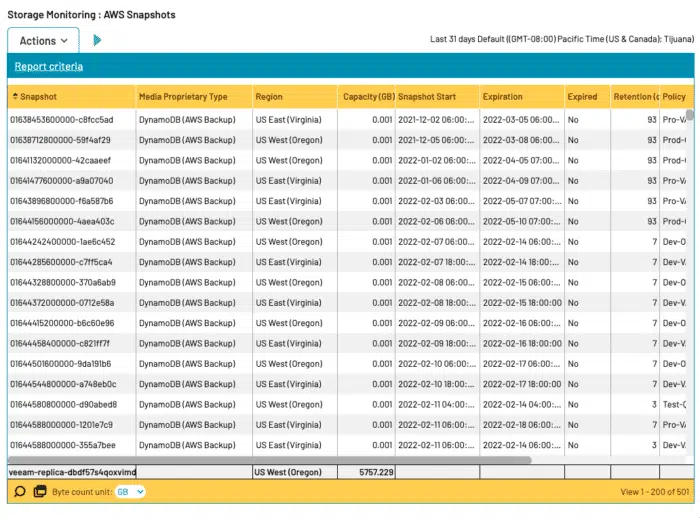Organizations moving to multi-cloud infrastructures reap countless benefits, from increasing agile operations and access to best-in-class technology to removing single-vendor reliance. And, of course, they gain data protection wins as well.
Accenture states outright that, “multi-cloud strategies focused on risk mitigation, functionality and feature acquisition will significantly improve [organizations’] cyber posture.” It’s no surprise then that Accenture reports 93% of enterprises building a multi-cloud strategy and an average of 3.4 public clouds and 3.9 private clouds deployed or tested per organization.
Yet for all these benefits, the classic backup data challenge persists: confidence that critical data is fully protected. That’s why, regardless of which cloud providers you’re using for your backup operations—AWS, Azure, GCP—you’ll want to implement the following activities in your regular monitoring and reporting activities.
Centralize Multi-Cloud Backup Monitoring
Implementing multi-cloud backup operations still leaves admins with the onerous task of pulling, normalizing, and consolidating raw performance data on a regular basis. It’s error prone and requires far too much labor time.
Consolidate performance data under a single pane to remove this unnecessary manual work. You’ll enjoy broader oversight of your entire backup activities and have a consolidated view of failures that require further attention.
Automate Unprotected Assets Discovery Across Your Cloud Environments
Launching multi-cloud environments often leads to decentralized responsibility over spinning up assets. It’s a nimbler process. However, it often leaves assets without the right backup protections in place.
The classic solution requires comparing known assets to backup records and pinpointing those with zero backup protections. It’s a time-intensive process, meaning it does not get done too often.
However, automating this reconciliation addresses this barrier. It not only identifies all assets in your environment by integrating with asset inventory solutions but it also identifies those that are unprotected. This provides a ready-made list of assets that need backup protections.
Monitor Multi-Cloud Storage
Multi-cloud transformations make worrying about storage capacity a thing of the past. However, with seemingly infinite storage possibilities a new worry arises: incurring unexpected storage usage costs.
Don’t be left unaware! Centralizing storage usage monitoring under a single pane removes this uncertainty. It lets you keep tabs on storage usage and forecasted usage across cloud storage environments. This affords admins the opportunity to assess usage costs and revise backup storage strategies to optimize storage usage.