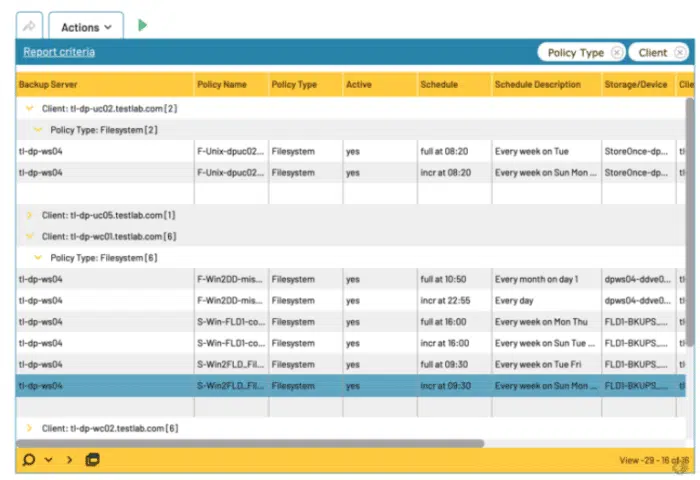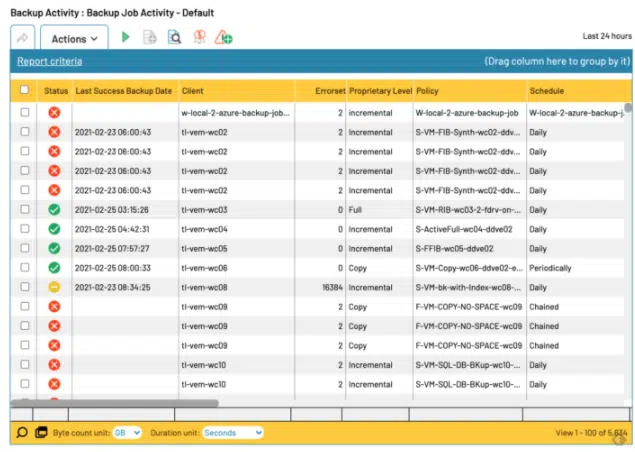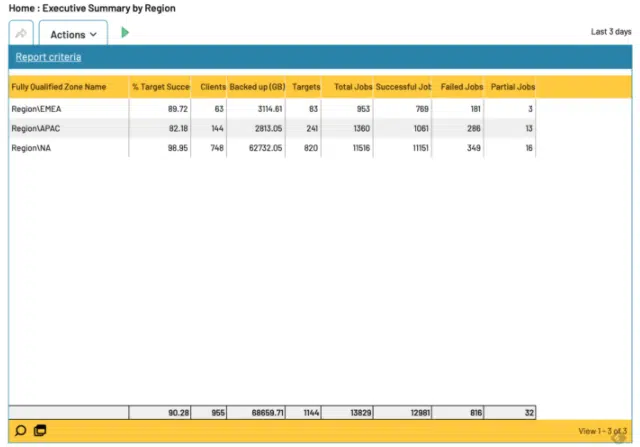Government regulations, not to mention internal compliance guidelines, are an everyday fact in our category. While they serve to safeguard critical personal and business data, they pose an incredible time and resource burden, requiring organizations to not just develop processes to be compliant but also processes to show on a recurring basis that they are compliant.
None of this is going away; regulations are gaining momentum and data volume continues growing. This means data protection professionals must find ways to automate recurring activities to safeguard time for the day-to-day operations that actually keep data secure. It’s a core reason why automating compliance monitoring and reporting is key. It fulfills a major backup administrator responsibility—proving compliance—while ensuring there is time to do the most crucial of responsibilities: protecting data.
Backup Compliance Reporting Best Practices
1. Automate Policy Configuration Validation
At the core of any backup operation is establishing and setting backup policy parameters. For compliance, this means implementing parameters that sync with compliance protocols and then validating that they are correct.
As new servers and resources are spun up, you’ll need to verify that policy configurations stay compliant, a time-intensive task when applied across an enterprise-sized backup environment. However, when automated, hours of manual effort are removed and more time can be spent actually fixing non-compliant configurations.
While the data points you’ll want likely vary by regulation type, typical information in policy configuration reports includes:
- Server name
- Backup schedule
- Backup type (e.g. full, incremental)
- Retention rate
- Exclusions (e.g. intentionally excluded data like files, directories)
- Below is an example of an automated policy configuration report from Bocada
After several weeks of reviewing policy configuration reports, internal team members as well as external auditors can gain confidence that policies are configured correctly. Additionally, by automating the data collection and reporting process, you can easily and quickly review configurations on an as-needed basis.
2. Automate Micro-Level Backup Performance Reporting
With the right policies in place, you still need to show auditors that backups are happening, and that performance complies with regulations. This is extremely time intensive when left to manual efforts. The collection of data across backup products, backup servers, and perhaps multiple regions can take hours per day, not to mention error prone.
Automating performance reporting gets to the heart of the matter faster: confirmation that backups are successful and compliant. Again, while the actual data auditors need may vary, typical backup activity reports include:
- Backup clients
- Backup status (e.g. success, failure, partial)
- Last backup date
- Job duration
- Failure error
Below is an example of an automated backup activity performance report from Bocada:
With a daily backup report in-hand, distributed automatically, teams enjoy clear reads on how well backup performance aligns to regulations, getting ahead of issues before they stand in the way of compliance. It also means being able to create audit reports in near real-time, avoiding last-minute scrambles to pull reports together.
3. Automate High Level Backup Performance Reporting
With everyday backup operations aligned with compliance regulations, you’ll still want to show that operations are running smoothly. Automating high-level reports that offer at-a-glance compliance confirmation makes this possible, with almost no time required.
These reports can be as simple as including two key data points:
- Application servers with compliance regulations
- Backup success rate
Below is an example of this type of automated report from Bocada. The report showcases Bocada’s built-in Zones feature which lets administrators easily filter in just those application servers that are under specific compliance regulations.
Sending these reports automatically to key enterprise IT stakeholders—IT directors, internal compliance personal, external auditors—builds trust and confidence that backups are fully compliant. Meanwhile, in MSP settings, automated high-level reports give end customers peace of mind that their data is backed up and protected to their expectations.