One Platform For Your Entire Backup Environment
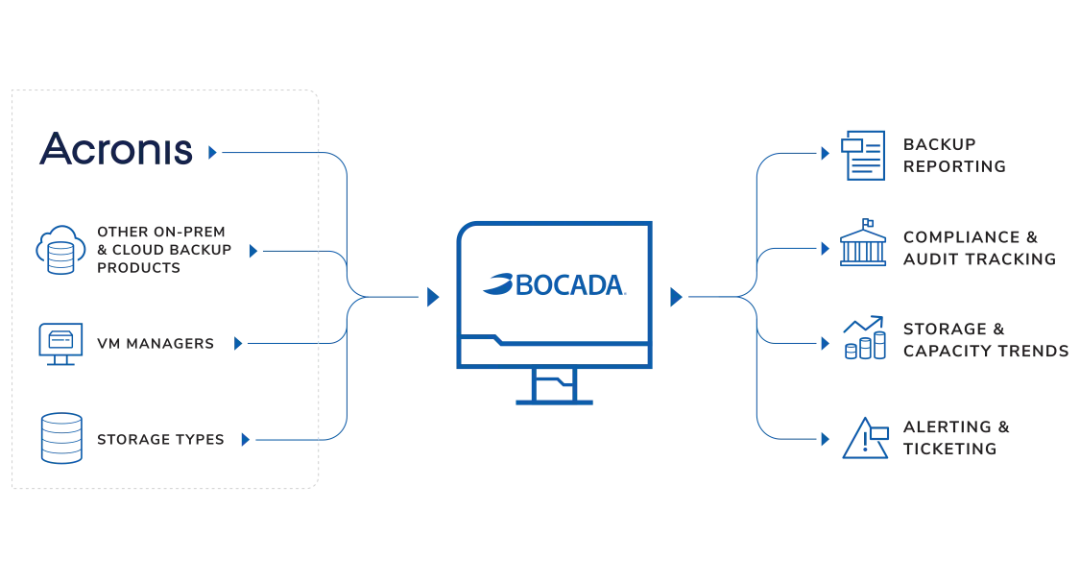
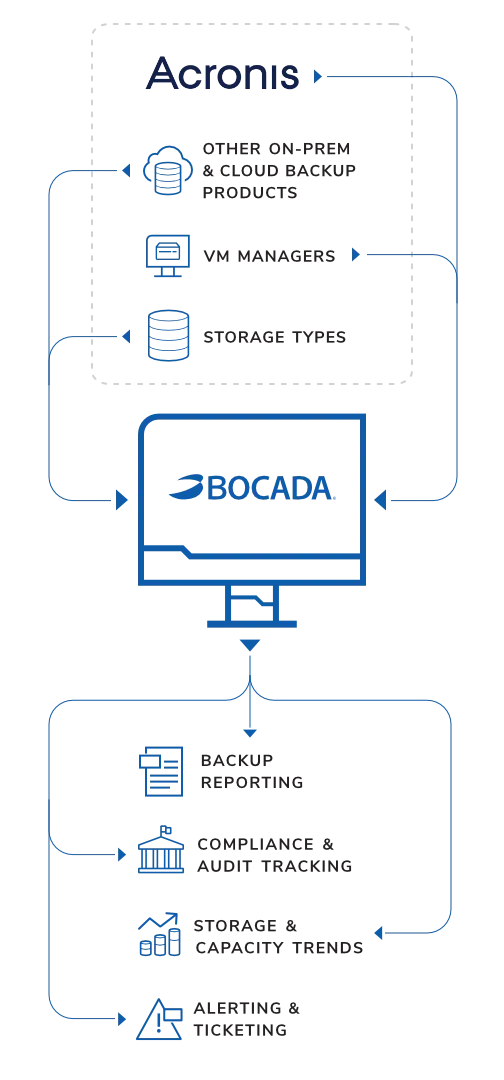
The Bocada Backup Monitoring Platform provides oversight of your Acronis, on-prem and other cloud backup environments via an independent, agentless console for visibility, reporting, and collaboration.

Backup Oversight
Enjoy complete peace of mind with visibility into your Acronis backup successes and failures. Always know when critical backups need support.

Automated Reporting
Unify Acronis and all other backup reporting via a single-pane tool. No more jumping across tools for a clean picture of backup health.
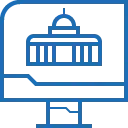
Compliance Tracking
Stay ahead of regulations and SLA tracking with automated reporting of your Acronis environment. Remove the need for last-minute scrambles.

SLA Reporting
Simplify monthly or annual Acronis backup audits with fully customizable reporting templates. Be ready for any and all SLA reports.
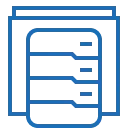
Capacity Monitoring
Keep an eye on storage capacity utilization trends across Acronis and other backup products. Never spend more on storage than you need.
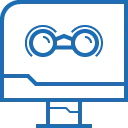
Systems Management
Leverage a comprehensive view of dispersed backup and storage environments. One platform for complete visibility and tracking.
Configuring Your Acronis Monitoring & Reporting
Bocada features native API integration with Acronis Cyber Cloud and Acronis Cyber Protect on-prem.
Acronis Backup Monitoring Benefits
Monitoring and reporting for Acronis includes machine, file, and database backups. This includes backup job metrics like success and failures, duration time, and byte counts. It also include in progress job reporting.
To integrate your Acronis servers with Bocada:
1. Have available your Acronis Console URL as well as username and password.
2. Identify the Acronis backup servers within Bocada, and use the Bocada configuration window to determine how the plugin is managed.
3. Once the server is configured, you’ll be able to set up data collection schedules.
4. Develop your customer Acronis reports, or add in Acronis performance metrics to other existing Bocada reports.
You can read the full configuration details in our Acronis configuration guide.
Plugin Announcements
January 13, 2022
Acronis Cyber Protect On-Prem Integration
Bocada announces native API integration with Acronis Cyber Protect On Prem reporting. This solution is ideal for enterprise organizations leveraging Acronis’ secure, on-prem version to operate their backup operations.
Learn More >
March 9, 2021
Acronis Cyber Protect Cloud Integration
Bocada announces native API integration with Acronis Cyber Protect Cloud reporting. MSPs managing customer environments with Acronis Cloud can now oversee these environments alongside other customer implementations.
Learn More >
