One Platform For Your Entire Backup Environment
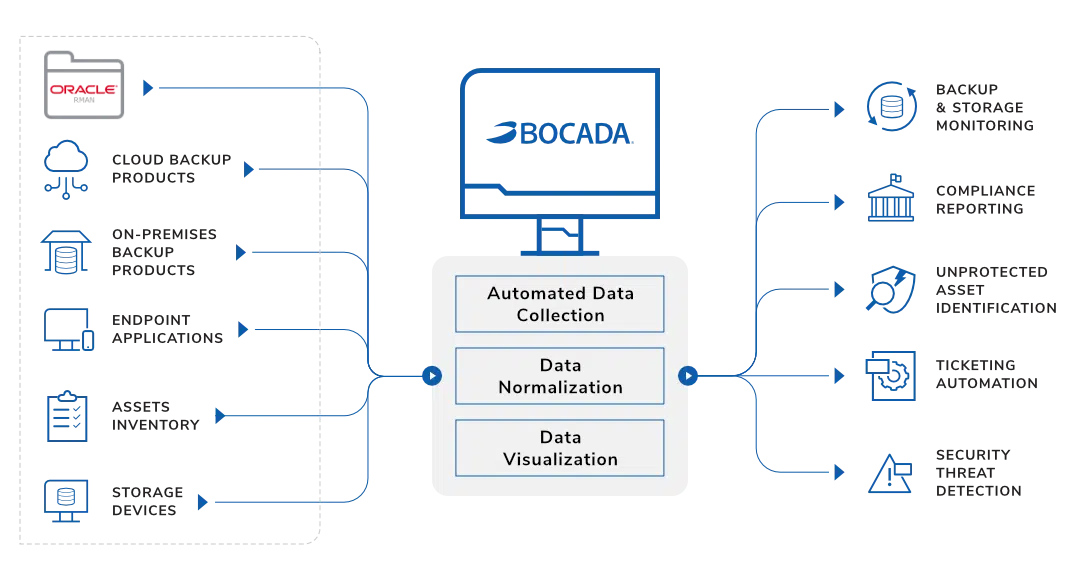
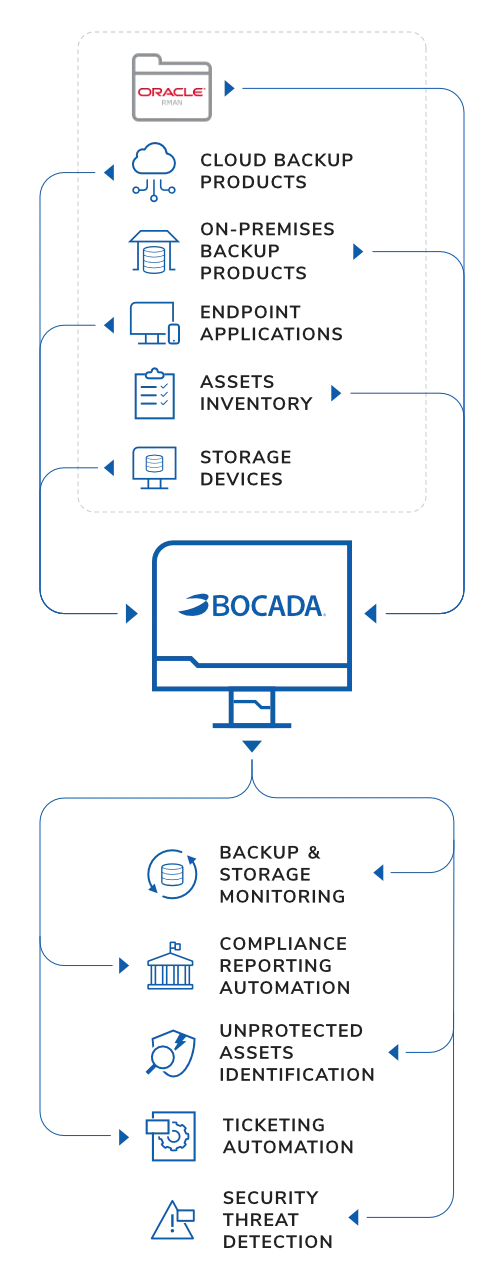
The Bocada Backup Monitoring Platform provides oversight of your Oracle RMAN, on-prem, and cloud backup environments via an independent, agentless console for visibility, reporting, and collaboration.

Backup Oversight
Enjoy complete peace of mind with visibility into your Oracle RMAN backup successes and failures. Always know when critical backups need support.

Automated Reporting
Unify your Oracle RMAN, cloud, and on-prem backup reporting via a single-pane tool. No more jumping across tools for a clean picture of backup health.
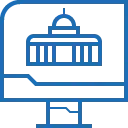
Compliance Tracking
Stay ahead of regulations and SLA tracking with automated reporting of your Oracle RMAN environment. Remove the need for last-minute scrambles.

Audit Preparedness
Simplify monthly or annual Oracle RMAN backup audits with fully customizable reporting templates. Be ready for any and all audit requests.
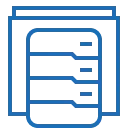
Capacity Monitoring
Keep an eye on storage capacity utilization trends across Oracle RMAN and other backup products. Never spend more on storage than you need.
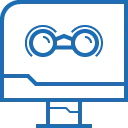
Systems Management
Leverage a comprehensive view of dispersed backup and storage environments. One platform for complete visibility and tracking.
Configure RMAN Monitoring & Reporting
Bocada offers native API integration to support automated RMAN monitoring and performance reporting.
RMAN Monitoring & Reporting Benefits
Bocada offers backup and in-progress job reporting for RMAN. This includes backup job metrics like successes and failures, durations, and error types.
To integrate your RMAN servers with Bocada:
- Verify the name of the server that hosts the Oracle RMAN Recovery Catalog
- Verify the name of the Oracle RMAN Recovery Catalog
- Verify RMAN backups are configured to write to the Recovery Catalog, not to the control file.
- Verify any Pluggable Databases (PDB) backed up directly as targets has manual (or scripted)
RSYNC CATALOG to make the backup data available to Bocada through the Recovery Catalog - Obtain the credentials for the Oracle RMAN Recovery Catalog owner
- Verify required TCP ports have been opened
You can read the full configuration details in our RMAN configuration guide.
RMAN Plugin Announcements
July 5, 2018
Announcing Oracle RMAN Backup Reporting Automation
Bocada announces native API integration with Oracle RMAN for automated backup performance monitoring and reporting.
Learn More >
