One Platform For Your Entire Backup Environment
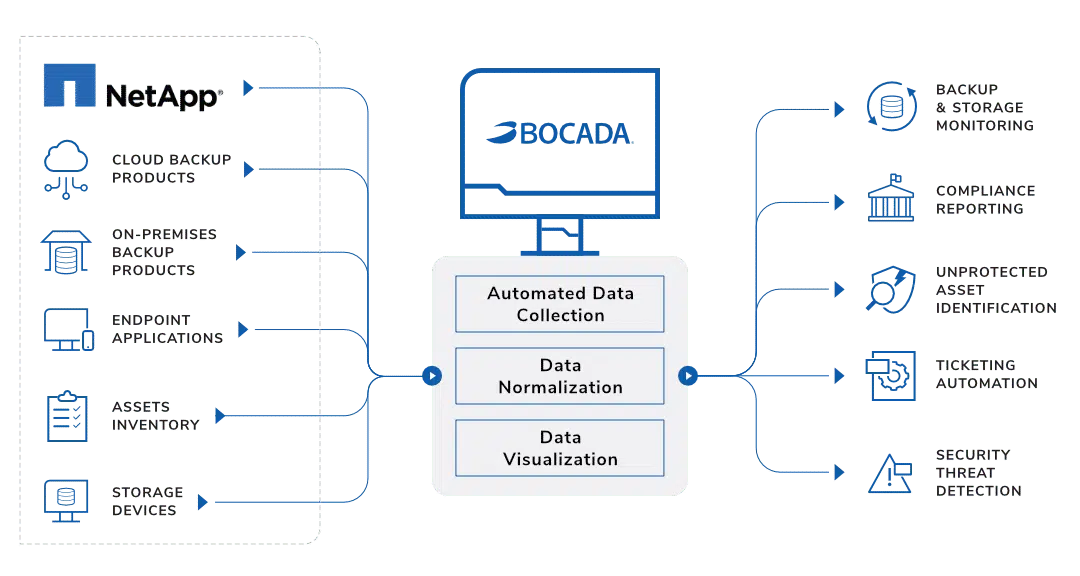
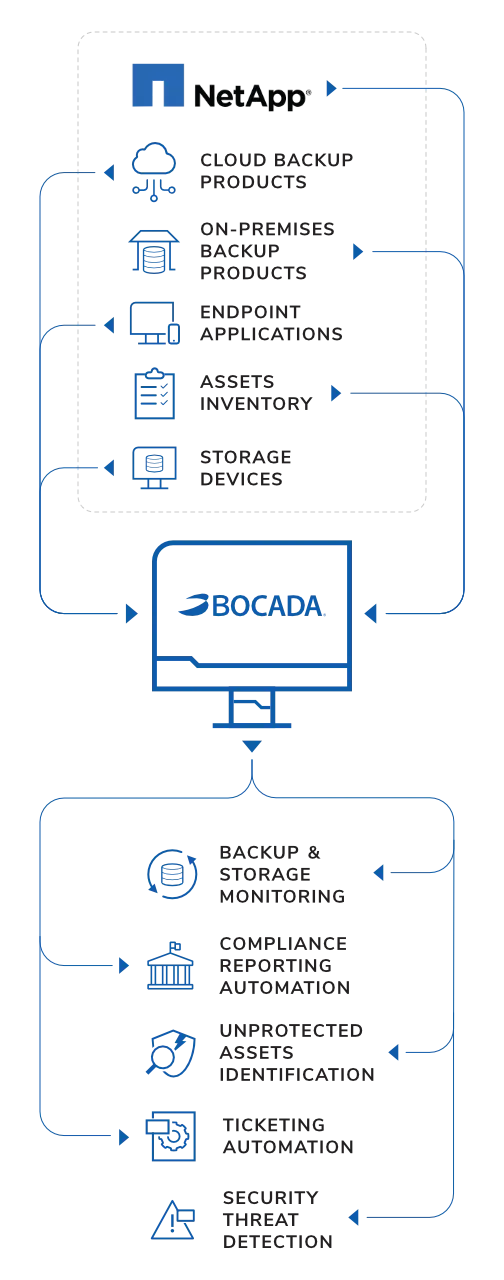
The Bocada Backup Monitoring Platform provides oversight of your NetApp, on-prem, and cloud backup environments via an independent, agentless console for visibility, reporting, and collaboration.

Backup Oversight
Enjoy complete peace of mind with visibility into your NetApp backup successes and failures. Always know when critical backups need support.

Automated Reporting
Unify your NetApp, cloud, and on-prem backup reporting via a single-pane tool. No more jumping across tools for a clean picture of backup health.
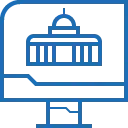
Compliance Tracking
Stay ahead of regulations and SLA tracking with automated reporting of your NetApp environment. Remove the need for last-minute scrambles.

Audit Preparedness
Simplify monthly or annual NetApp backup audits with fully customizable reporting templates. Be ready for any and all audit requests.
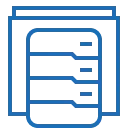
Capacity Monitoring
Keep an eye on storage capacity utilization trends across NetApp and other backup products. Never spend more on storage than you need.
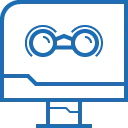
Systems Management
Leverage a comprehensive view of dispersed backup and storage environments. One platform for complete visibility and tracking.
Configuring NetApp Monitoring & Reporting
Bocada supports streamlined NetApp monitoring, including SnapVault, SnapMirror, and Unified Replication.
NetApp Monitoring Benefits
Bocada automatically collects data NetApp backup and storage metrics, including success and failure rates, durations, errors, and point-in-time inventory information.
To begin your NetApp integration with Bocada:
- Install PuTTY (plink) on the Bocada Data Collection Server and restart service
- HTTP username & password for NetApp SPI web link
- SSH username & password for NetApp access
- Verify required TCP ports have been opened
You can read the full configuration details in our NetApp configuration guide.
Plugin Announcements
April 10, 2022
Server Property Configuration
Improved data collection configuration for storage & backup reporting on the following backup products: NetBackup, NetApp, Networker, Data Protector.
Learn More >
July 1, 2021
NetApp SnapCenter Integration
Bocada now enables automated monitoring and reporting of applications, databases, host file systems, and VMs being backed up with NetApp SnapCenter.
Learn More >
March 16, 2020
NetApp Storage
Expanded NetApp storage reporting, providing visibility into aggregated and replicated volumes as well as insight into data trends, storage utilization, and storage alerting.
Learn More >
