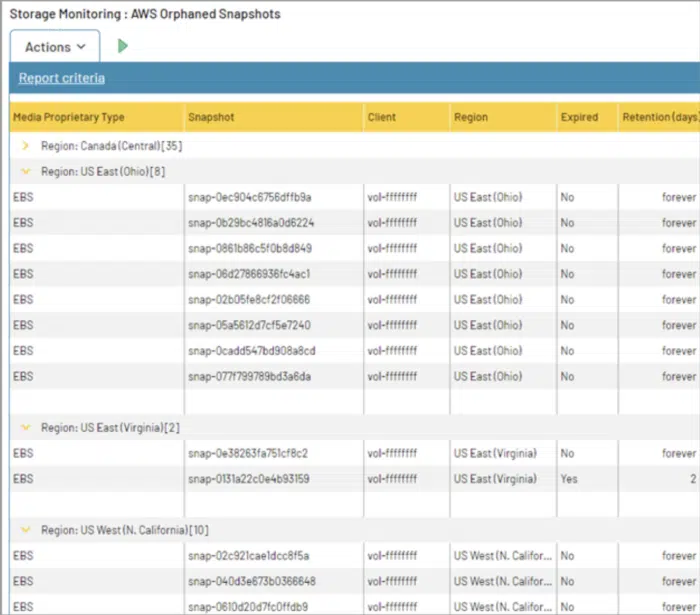Multi-cloud infrastructures are about to be the new norm. That norm, however, will yield the same monitoring challenges faced by on-prem deployments.
Recent research shows that 80% of enterprises today are adopting a multi-cloud strategy, yet most organizations are still keeping 20% of their workloads on prem. This same report showed that “tool sprawl,” the usage of disparate solutions to oversee daily operations, is only growing. Meanwhile, most organizations still leverage some manual effort to build holistic views of their infrastructures.
In essence, multi-cloud implementations aren’t simplifying IT environments. They are making things more complex. Multi-cloud backup operations are no exception.
Balancing Azure, AWS, or GCP backup operations alongside legacy on-prem backups means juggling more heterogeneity, often with the same, if not fewer, resources. Nevertheless, injecting centralized monitoring and automated checkpoints throughout these complex backup operations affords organizations holistic oversight and resilient data…despite multi-cloud transformations.
Consolidate Multi-Cloud Performance & Health Tracking
The first step in addressing multi-cloud backup complexity is consolidating backup performance under a single pane. Rather than jumping across products to pull data and manually consolidate performance, implement automated data collection and reporting. This removes removes manual, error prone activities while delivering performance metrics in near real-time.
Additionally, automated segmentation lets performance be reviewed by backup application. This allows for both holistic backup health oversight as well as product-specific backup health monitoring.
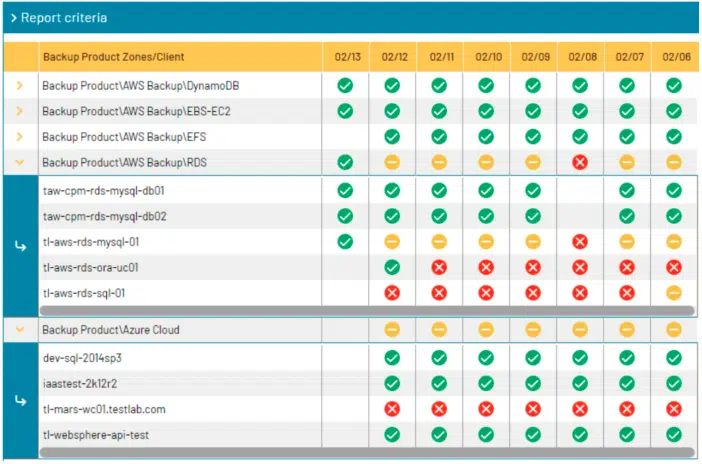
Automatically Identify Unprotected Resources
Moving to cloud or multi-cloud implementations means spinning up assets is easier than ever before. It’s nimble and time effective, but often results in assets left unprotected.
Teams must overcome the silos between data protection and other IT teams to ensure that all assets have the right protections in place. Automated protection reconciliation across systems supports this process. By comparing backup records to existing asset inventory solutions, you can identify assets with zero history of backup jobs. Teams get an immediate list of assets that need protection and get ahead of any data loss situations.
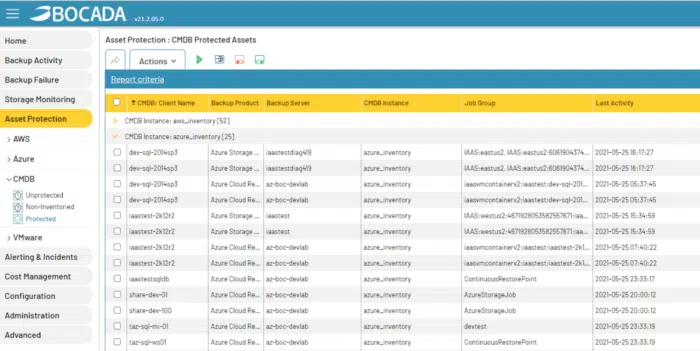
Streamline Failure Remediation
Strong data resiliency doesn’t just come from high backup success rates. It also comes from quickly addressing backup failures. The quicker teams recognize critical backup failures and understand underlying failure reasons, the quicker backups get remediated, and data becomes restorable.
Automating ticket creation based on critical failures events allows for this swift resolution. By triggering tickets when key failures happen, and by including failure codes and other relevant details on those tickets, admins have the information needed to resolve success roadblocks.
Optimize Storage Usage
Cloud storage makes storage capacity an obsolete problem. However, it introduces a new one: unexpected storage costs. As data volume continues to grow, it’s all too easy to store that data and amass higher-than-budgeted storage fees. While this does not directly impact data restoration, it does impact any IT team’s ability to successfully manage costs amidst day-to-day operations.
In multi-cloud backup implementations, storage costs surge when expired or obsolete snapshots get retained. This makes automating snapshot reporting a key element in managing multi-cloud storage costs. With automated reports that let you filter in specific snapshot types, like using the “vol-ffffffff” value in AWS to identify orphaned snapshots, teams can quickly identify data taking up unnecessary, and valuable, space.