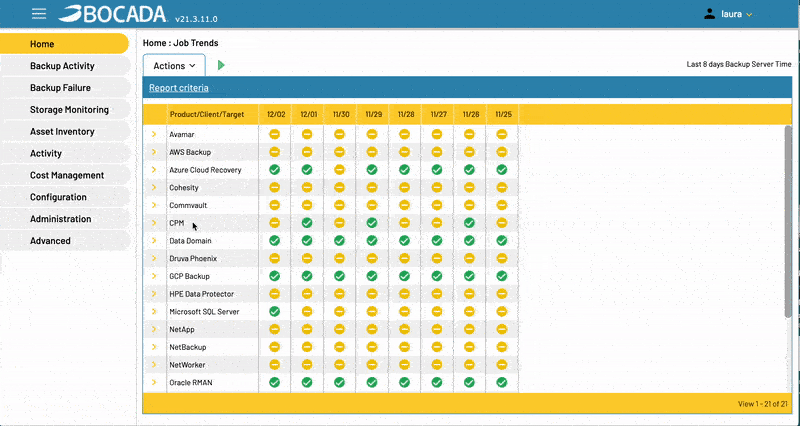An efficient backup infrastructure runs like a well-oiled machine. The day-to-days are fairly regular with occasional maintenance needed to keep things running smoothly. While a challenging ideal to achieve, introducing proactive elements across your backup infrastructure and daily operations makes this possible.
Key automated elements — backup success & SLA monitoring, unprotected asset audits, storage usage alerting, failure ticket triggers — drive these efficiencies throughout backup operations, letting teams evolve from fire drill responders to calm-and-steady operators.
Backup Success & SLA Monitoring
One of the worst experiences a backup team can have is pulling month-end reports for customers and auditors, only to find out that they aren’t meeting key SLA guidelines or success goals. When teams are managing diverse, complex environments across cloud and on-prem installations, this isn’t uncommon. But it leads to month-end fire drills to fix underlying problems.
Daily, aggregated oversight of a backup environment’s success rates mitigates this on the spot. By consolidating backup behavior from an entire environment under a single dashboard, teams can quickly assess backup health, identify how they’re trending towards monthly goals, and begin identifying roadblocks to hitting necessary goals.
With regular performance monitoring, month-end reviews go from stressful events to manageable, streamlined activities.
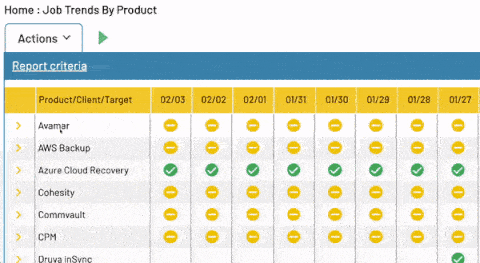
Unprotected Asset Identification
Key assets regularly go unprotected. This is especially the case in cloud or multi-cloud environments where diverse teams are empowered to spin up resources and backup operators have little visibility into their activities. The historical approach of ad-hoc reconciliations is so time-intensive that this work is rarely done. And, if it is, it’s error prone.
Automated reconciliations make this regular audit review possible. By automatically comparing backup job logs to asset inventories — asset inventory software, creating propriety in-house databases, relying on CSV files — teams get a complete list of assets that need their protection.
When executed this way, backup teams can schedule monthly unprotected asset audits. They can quickly review the unprotected asset list, identify those that need protections, and then implement the necessary backup policies. This approach creates a regular, expected activity as opposed to a scramble at year’s end.
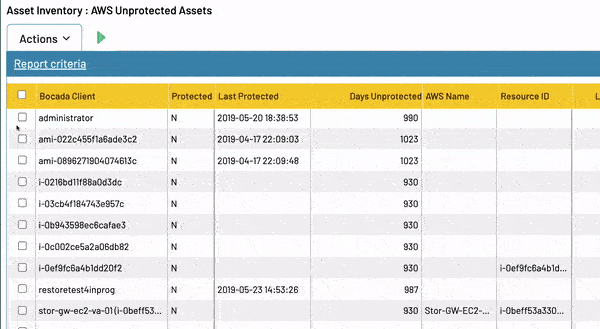
Storage Usage Alerting
While storage is a key part of backup data operations, it often falls by the wayside. Real-time issues regularly take precedent over monitoring storage usage. This approach can lead to major backup failure events due to storage capacity issues or unexpected investments in storage devices.
Pre-programmed storage usage alerting lets you safely keep storage in the background. For instance, let’s say your operations run comfortably when usage is below 85% capacity. However, upon reaching 85% capacity usage, your team would want to investigate what’s behind the storage usage. This would give you the chance to explore your backup policies to see if they could be adjusted or afford you time to explore incremental budget for storage.
Implementing real-time storage alerts based on these thresholds creates this flexibility. Backup operators can keep storage issues comfortably in the background, and yet can turn their attention to storage needs well ahead of a major storage crisis.
Backup Failure Ticket Triggers
Staying ahead of fixing backup failure issues is a regular challenge. Backup admins are stuck creating tons of failure tickets, and then must sort through failure events to find the ones that truly impact success rates while closing those that will resolve on re-runs. It’s hyper manual and uses a valuable resource on tedious activities.
Implementing customized ticket triggers resolves much of this noise. Trigger ticket creation on key criteria like failures with a particular error type, failures within a particular server or customer environment, or backups with repeated failures. Additionally, by pre-populating tickets with relevant failure data, team members have the information they need to explore and address failure issues.
This process streamlines an otherwise ad-hoc activity, helping teams stay ahead of major failure points, resolve them quickly, and more effectively meet required backup success goals.