Improving Daily Operations To Fix Data Protection Challenges Faster
Improving Daily Operations To Fix Data Protection Challenges Faster
Hitting backup success goals, either to stay compliant with government regulations or meet SLA guidelines, is one of the key day-to-day jobs for backup administrators. This means addressing backup failures on a regular basis to keep success rates on track.
If left to manual efforts alone, backup failure remediation is a hugely time-intensive task. And, it can lead to tackling issues with limited impact on success rates while leaving bigger opportunities unattended.
Instead, optimize backup failure remediation processes. Following the steps below will vastly decrease the time needed to isolate issues that actually warrant your attention and uncover the underlying impediments to backup success.
1. Filter In Just Consecutive Backup Failures
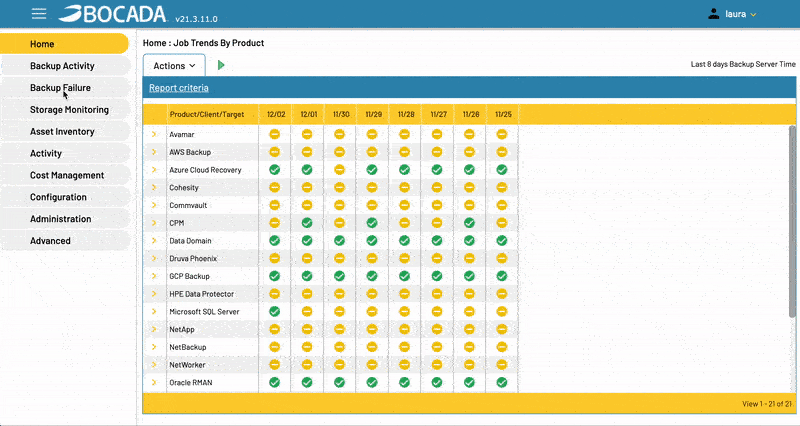
You’re bound to have backup failures in your environment every single day. That’s inevitable. Something as simple as a file in active use, which will resolve within a day, could trigger a failure.
Separate out the jobs that don’t warrant immediate attention by automatically pulling just those jobs with consecutive failures. These will be issues where there are likely systemic issues that are preventing job success, and therefore where further investigation is needed to resolve the issue.
2. Group Failures By Error Type Or Error Group
The next step to optimize backup remediation paths is grouping your consecutive failures by error type or error group. This will help you isolate errors like “media errors” or “backup window errors” that are the types of issues that must be addressed.
Further, by grouping jobs together by errors, you can see the number of failures by error type. While it may not be always the case, sometimes fixing a particular error type for one job may also help another job with that error type succeed on its next run. This means that my focusing on error types with the most fails, you can prioritize which error groups to address first.
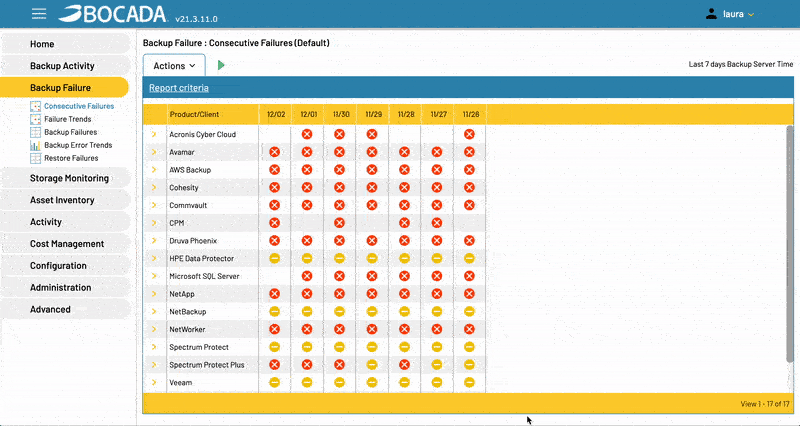
3. Use Tags To Further Segment Failures Into Relevant Categories
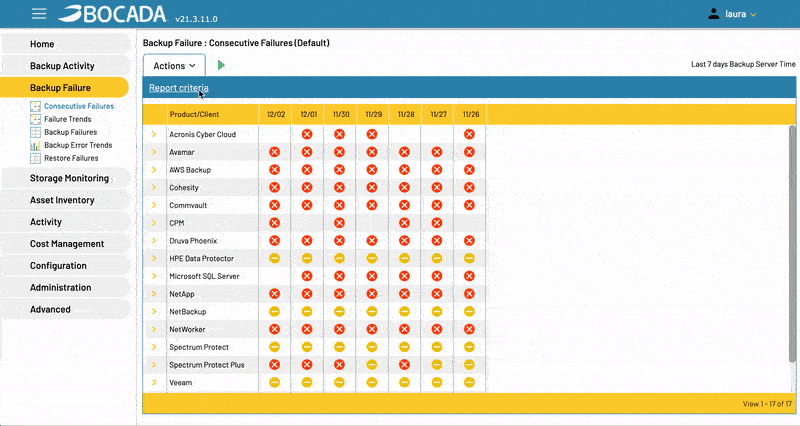
For organizations with extremely complex backup environments managed by different teams, tagging the environment in advanced by relevant groups, like geography, business unit, or end customer, can further help optimize workflows.
If certain data groups are more sensitive or have stricture compliance guidelines, this will help group together more pressing failures. Or for MSPs, you may have some customers with very strict SLA guidelines. This grouping will ensure that those customers’ backup failures get top priority.
4. Automate Sending Backup Job Failure Reports To Team Members
You’ll want to keep your team’s every day workflows optimized in this way. That means giving them simplified, ideally automated ways to have consecutive failure reports in hand. Even better is if those reports come pre-grouped by errors types or relevant job tags.
To do this, leverage saved reports that are scheduled to run at regular intervals. For daily operations reports, we suggest running reports and scheduling email delivery so that they are in each team members’ hands the moment they walk in the door. This will give them a punch list of backup failures that need attention immediately.
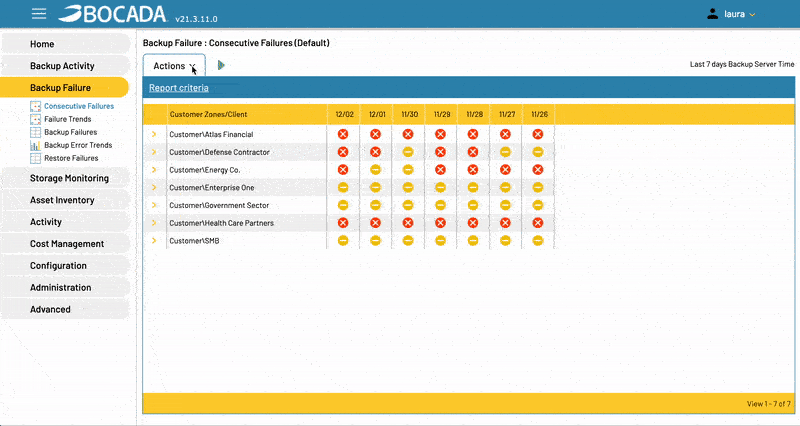
5. Automate Failure Ticketing Creation, Monitoring, & Closure
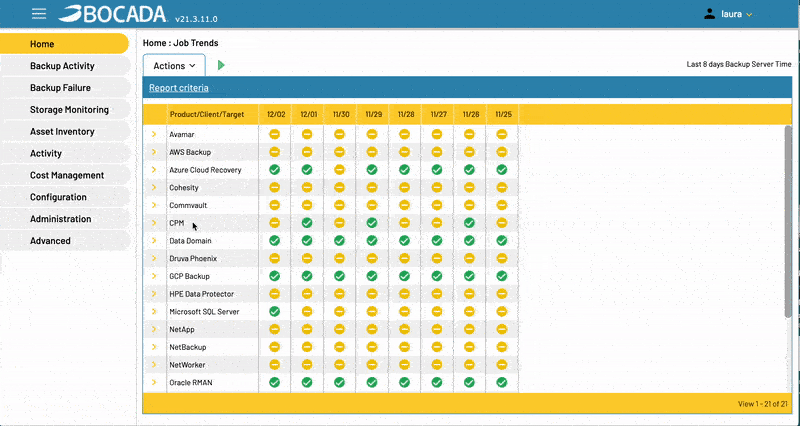
To get a jump on truly critical failures, trigger the creation of tickets based on key criteria. These could be failure due to a particular error type, failures within a particular customer’s environment, or other criteria relevant to your organization. Auto populate tickets with relevant failure data so team members have key information in-hand to jump fixing the problem.
Through centralized monitoring, you can oversee ticket status and resolution under a single pane. Also, by programming closure criteria, tickets will auto-close to remove noise from your ticketing queue.
Are you ready to optimize backup failure remediation flows in your enterprise environment? Contact us for a free demo of Bocada.
