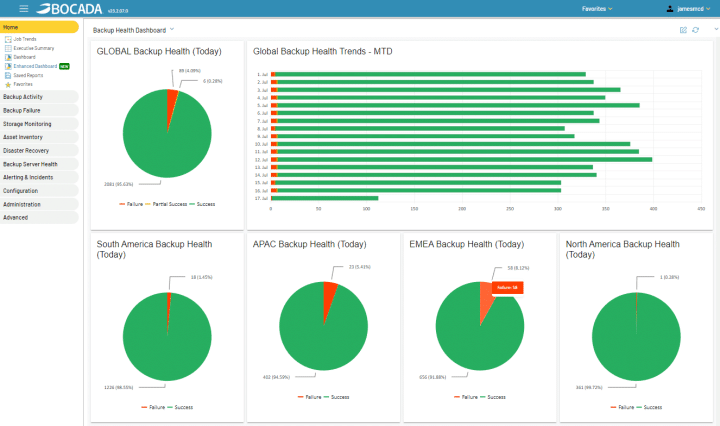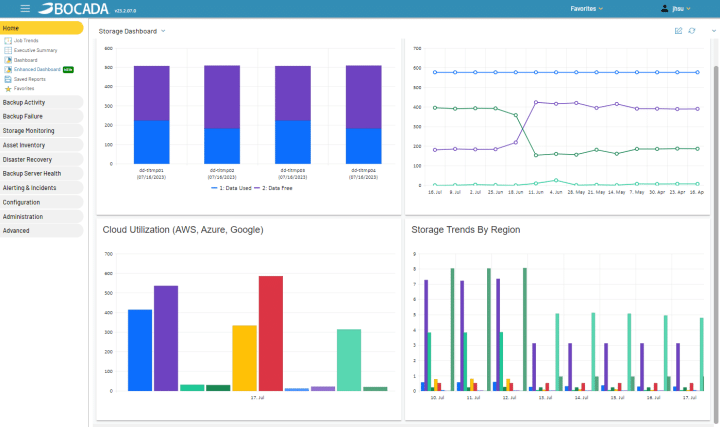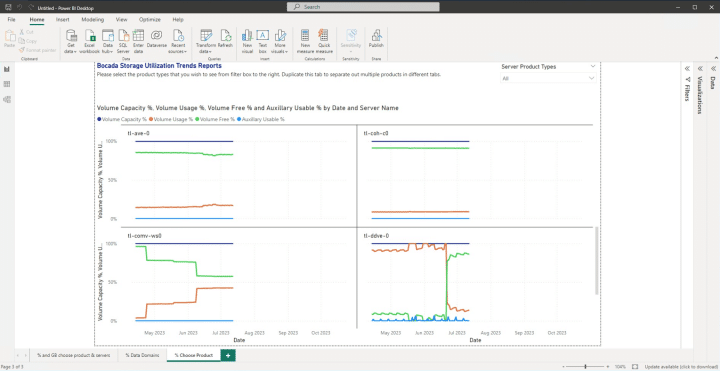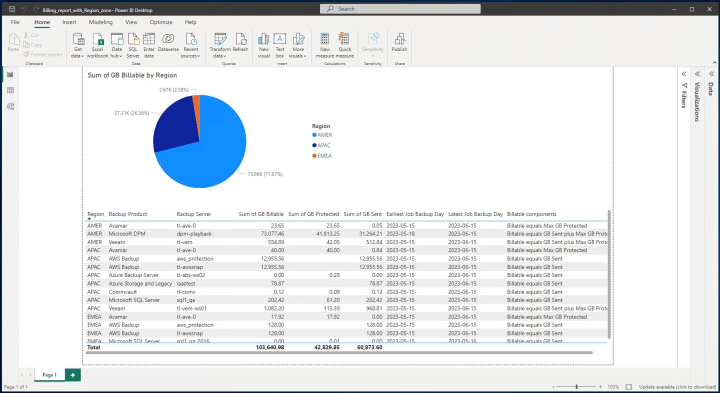Bocada Introduces Flexibility to Create Custom Dashboards Natively and in 3rd Party BI Platforms
Bocada Introduces Flexibility to Create Custom Dashboards Natively and in 3rd Party BI Platforms
As aggregated views of your most important KPIs, dashboards often serve as a primary launchpad for deeper reporting workflows.
A single pane of glass dashboard like Bocada’s can offer even more value, bringing key reports from multiple data sources into a single unified reporting view.
Today, we’re pleased to highlight several new custom dashboarding capabilities for Bocada customers.
Bocada’s Enhanced Dashboard (NEW)
Bocada’s new Enhanced Dashboard gives Bocada users the power and flexibility to create multiple custom dashboards natively within Bocada. Users can load any combination of supported Bocada reports onto enhanced dashboards as reporting widgets and configure them to their liking.
- Add multiple Bocada reports to a dashboard via widgets
- Customize dashboard layouts with drag-and-drop editing tool
- Save multiple dashboards for different workflows, perspectives, and more
Users can get their first look at Enhanced Dashboard functionality in this month’s product release (23.2.07). Further enhancements and support for more Bocada reports will follow in subsequent product releases.
Sample Enhanced Dashboards (Bocada)
External Dashboards: Power BI, Tableau & Splunk
For organizations with a mandate and/or preference to consolidate reporting onto 3rd party BI/data visualization platforms such as Power BI, Tableau, or Splunk, Bocada has got you covered.
Organizations using Bocada version 22.3.12 or later can access and use Bocada’s convenient reporting templates to set up dashboards in these three popular platforms. The templates are available for download from the Bocada Report Library.
Sample External Dashboards (Power BI)
The downloadable reporting templates are intended as starting points and can be customized as needed. For example, users can choose from any of the following supported reports:
Backup Performance
- Backup Health
- Backup Health Trends
- Backup Trends
- Backup Duration Trends
- Backup Error Trends
- Restore Health
Storage:
- Storage Trends
Data Domain:
- Data Domain Utilization
- Data Domain Utilization Trends
- Data Domain MTree Trends
Store Once:
- Store Once Utilization
- Store Once Dedup Trends
VAST:
- VAST Utilization
- VAST Utilization Trends
To begin adding Bocada reports to Power BI, Tableau, or Splunk dashboards, please follow these steps:
- Visit Bocada’s profile on GitHub: https://github.com/Bocada
- Select the Repository associated with your reporting or visualization solution
- Download the files associated with the reports you want
- Import the reports into your solution.
- Add SQL Server and Bocada database details to automate data syncing
- Publish your report for future use and save it to a new or existing dashboard
Looking Ahead
At Bocada, we’re steadfastly committed to supporting our customers’ unique workflows and business requirements. Stay tuned for even more dashboarding and data visualization improvements over the coming months.