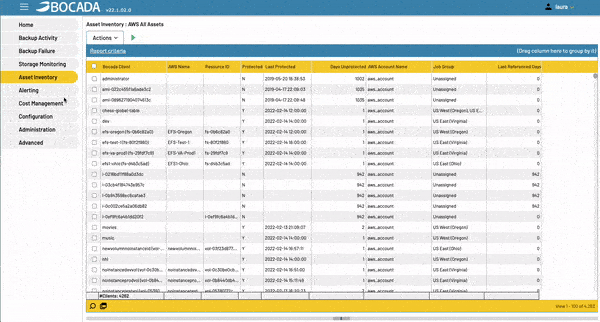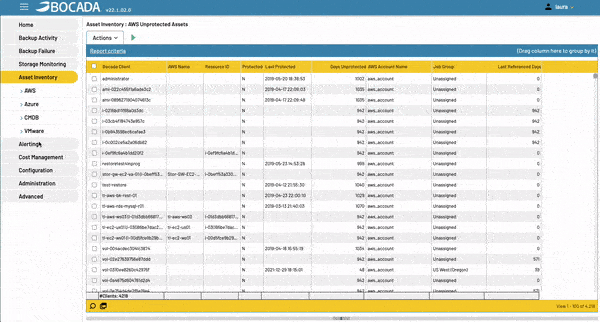Very few enterprise organizations have strong asset management protections in place.
56% of surveyed enterprise IT asset managers report not fully managing the entire lifecycle of their assets, more than 60% are missing key information to manage their assets from procurement to disposal, and 29% spend excess staff hours reconciling asset inventories.
And yet, organizations with strong asset management protocols achieved 30% cost savings in their first year of implementation and 5% cost saving in the subsequent five years.
And of course, let’s not forget the data protection holes filled by strong asset management. Ensuring critical assets and resources have the right protections in place can be the difference between staying fully operational in the event of a cyberattack or paying millions in ransoms and compliance fines.
Strong asset management protection involves two key components. The first is having a complete grasp of the assets you have under management. The second is identifying those assets without the right protections in place.
1. Know The Assets You Have
In this world of asset proliferation, just managing the assets you have becomes overwhelming. How do you easily identify if resources have the most updated versions or patches? How do you pinpoint the assets that are ready for decommissioning or maintenance?
The go-to answer might seem like reviewing your asset inventory solution (e.g. ServiceNow, Cherwell, BMC Remedy) and getting a one-stop picture of your environment. But, with colleagues adding assets to the cloud, spinning up VMs, or just forgetting to input a resource into the inventory management tool, asset volume gets out of hand. Very quickly, your inventory database is not a complete picture of what’s going on.
However, with a high-level, automated view of what’s happening across your environment, you can quickly take stock of the assets do have. This affords your team the chance to add unaccounted for assets into your asset inventory tool, enabling more accurate, better management.
2. Proactively Identify Unprotected Assets
Identifying what assets you have is just one step of the asset inventory and management process. The next step is ensuring that each of those assets has the correct backup policies in place. Historically, this required manual reconciliations between an asset inventory solution and backup job logs to identify assets not in the backup log record.
This approach has two grave drawbacks, all hinging from the manual process in-use. It requires a team member to allocate time in an otherwise busy schedule to pull records across applications and perform the reconciliation. They may do it, but the time involved means they won’t do it more than a few times per year. Additionally, the manual approach is ripe for error. Faulty scripts or forgetting to check certain logs or applications could mean unprotected assets stay unprotected.
Automated reconciliations across inventory solutions address these two challenges. Regardless of whether it’s checking on cloud resources across AWS or Azure, or reviewing assets in an inventory database, automated unprotected asset discovery saves time and builds confidence that a holistic reconciliation took place.
An added upside with tools like Bocada is the ability to create unprotected asset lists to distribute protection implementation efforts across a team. Filtering assets by server or other relevant groupings like business unit or geography allows relevant team members to get their assets protected. It also gives managers the ability to quickly monitor unique zones within the environment and get peace of mind that the right protections are in place.