Keeping any operation running smoothly requires regular troubleshooting and being nimble about addressing real-time problems. Backup operations are no different. It’s only with regular management of systemic issues impacting backup success rates and unprotected assets that organizations maintain full data resiliency.
What this means on a day-to-day basis is having effective processes to resolve backup issues quickly and efficiently. However, backup failure ticketing often puts a wrench in otherwise smooth operations. From ticket creation to management to closure, ticketing operations often stand in the way of quick resolutions and data protection. But, with automated processes, you can make ticketing part of a streamlined operation.
Classic Backup Failure Ticketing Problems & How to Resolve Them
Let’s look at a few issues that typically arise in backup failure ticketing and how introducing automation resolves them.
Lag Times in Backup Failure Ticket Creation
Enterprise-scale environments experience countless backup failures daily. Isolating those failures and producing tickets for each one is a typical place backup teams spend countless labor hours. It’s time poorly spent on a burdensome task for any team member and introduces unnecessary lag times between failure events and remediation.
How To Resolve the Issue: Create custom parameters that determine when a ticket should be produced. This could be backup failures with specific error codes, backup jobs with repeated failures, or other relevant criteria. Automate the production of tickets when failures arise with those pre-set criteria. This leads to timely ticket creation, prevents unnecessary tickets from entering your system, and allows manual labor to be reallocated to higher-value work.
Tickets Lacking Relevant Information
A backup failure ticket is only as good as the information included within it. Without knowing pertinent failure information, your team will still spend time hunting in various backup systems for the information. This represents hours each week that could otherwise be spent addressing the actual problem.
How To Resolve the Issue: Automate the inclusion of pertinent information on each automated ticket. Consider what’s necessary to explore failure issues. No doubt you’ll want error codes and error messages, but you’ll likely need additional information like server names, geographies, and other tags to identify issues and assign tickets to the appropriate person or team. This ensures that team members don’t just have timely tickets, but that the tickets contain information they need in-hand to jump into failure resolution.
Duplicative Tickets Entering Ticketing System
Backup systems are frequently configured to automatically create failure tickets. But there is often limited logic built in. This means each time a failure happens, perhaps because the same job re-ran and failed, a new ticket is created. This one-sided “push” orientation results in duplicative tickets in your backup queue. This results in messy queues and team members unknowingly working on the same problem.
How To Resolve the Issue: Implement an automated process that reviews existing open tickets and prevents additional tickets for the same resource. This can be done by comparing key fields like backup job number, error code, and error date. When these fields sync up, the automated check prevents an incremental ticket. This keeps your open ticket queue clean so that you can properly monitor ticket activity and failure resolutions.
Resolved Incidents Staying Open
Once jobs are re-run and prove successful—either because backup admins successfully resolved the issue or automated job re-runs resulted in backups success with no needed intervention—the ticket should be closed. However, these resolved incidents often stay open. While the data is protected, these open tickets make it difficult to measure resolution cycles and keep track of issues that need attention.
How To Resolve the Issue: Create an automated process to close tickets based on specific criteria. For instance, you could trigger tickets to close when your system recognizes a successful re-run. Implementing this process ensures timely ticket closures, clean ticket queues, and a simpler way to oversee what problems still require resources.
This approach doesn’t just address queue cleanliness, but it also aligns with compliance guidelines. Audit teams often require a ticket for each failure, even if the job re-ran successfully. Implementing an auto-closure procedure provides full-circle documentation with no manual intervention required.
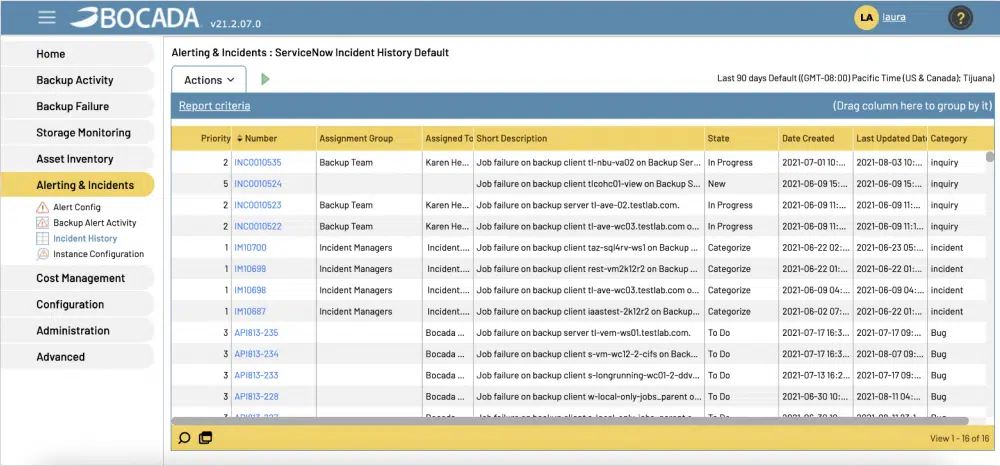
How To Effectively Automate The Backup Failure Ticketing Processes
Automating backup failure ticketing is easier said than done. Using in-house coding to automate the process results in ad-hoc solutions that require routine maintenance and can break, something exacerbated by the number of backup software tools in-use within your backup environment and how rapidly data protection and ITSM tools are evolving. This results in untrustworthy operations, leaving team members to revert to manual processes.
Backup monitoring solutions like Bocada ensure more trusted, effective, and supported processes. By seamlessly integrating with your backup software tools and ticketing system, Bocada serves as an automation interface. It sees what backup failures are happening across all your backup environments and ties that failure information into your ticketing solution. You enjoy bilateral flows of relevant failure information to streamline your operations, quickly address data protection holes, and meet stringent audit requirements.