Automating backup reporting is known to save countless labor hours and drive material operational efficiencies for IT Operations organizations. However, the decision to move to an automated solution, rather than staying the course with a manual solution, usually hinges on cost and the return on investment, or ROI. IT Enterprise teams are increasingly asked to expand their responsibilities while also capturing cost-savings. At the onset, an IT automation software solution can sound like more overhead cost.
This perspective is grossly shortsighted.
In fact, there are three key areas—data collection and reporting, ticketing and troubleshooting, and data loss—where relying on an automated solution for data protection, reporting, and oversight means a better work experience for your team and a better bottom-line for your business.
1. Data Collection & Reporting
An automated reporting solution like Bocada dramatically cuts down the time spent on scripting and parameter configuration, data formatting and visualization, developing ad hoc reports for key stakeholders, and preparing monthly reports and communications. In fact, in some cases it makes these activities completely irrelevant.
Consider an enterprise backup environment with ten servers. Organizations using native backup tools to tackle monthly reporting can spend over 1,100 hours per month on these recurring tasks. This can seem extremely high, but it’s standard when you consider the breadth of recurring reporting, like daily operational reports, audit and compliance reports, and policy reports that backup administrators regularly create.
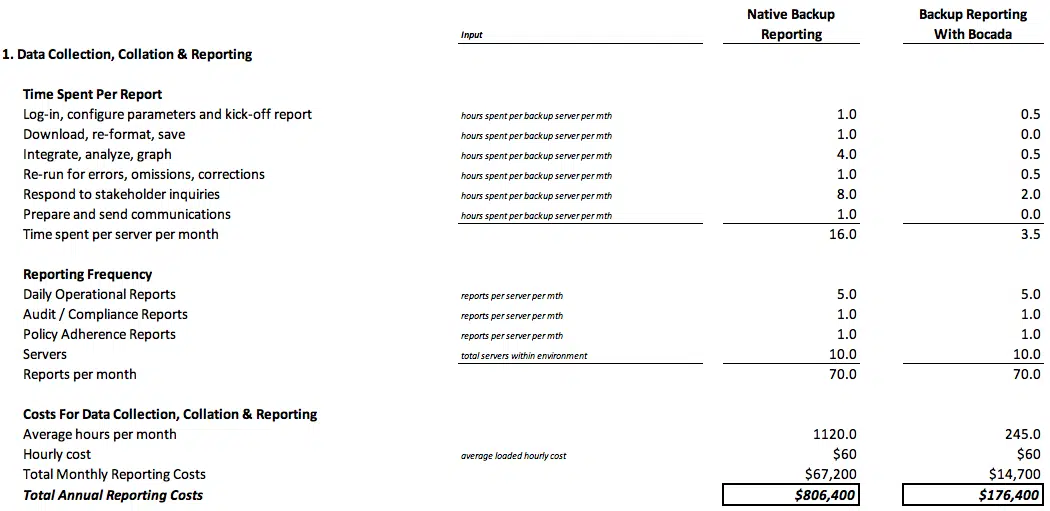
Of course, if your enterprise has more than three servers, or is relying on a mix of cloud and on-prem backup solutions, the time associated with manual reporting is even greater.
2. Ticketing & Troubleshooting
While day-to-day backup monitoring represents the largest cost-savings opportunity, backup reporting automation also presents a significant ROI when it comes to ticketing and troubleshooting.
An enterprise with 5,000 backup clients in its environment can require 200 hours per month on the standard activities required to fix failed backup jobs. This results from having to manually review backup logs to isolate failures, examine data to look for broader failure trends, create support tickets, and re-run reporting to ensure jobs are now running successfully.
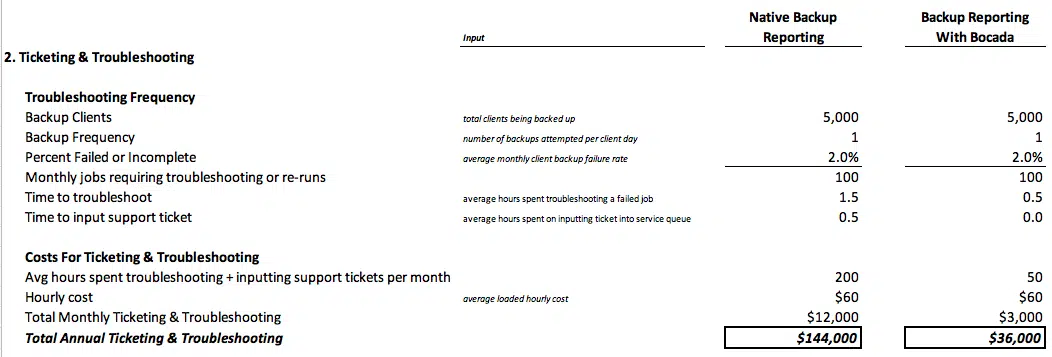
Annualized, this represents over $100,000 in direct labor cost savings. It also drastically frees up your team to work on higher-value, strategic projects.
3. Data Loss
Automating reporting and oversight also represents a way to minimize expenses associated with data loss and failed recovery events. Bundling the typical costs associated with data loss—lost productivity as well as SLA and regulatory fees—is upwards of $250,000 per year for an organization.
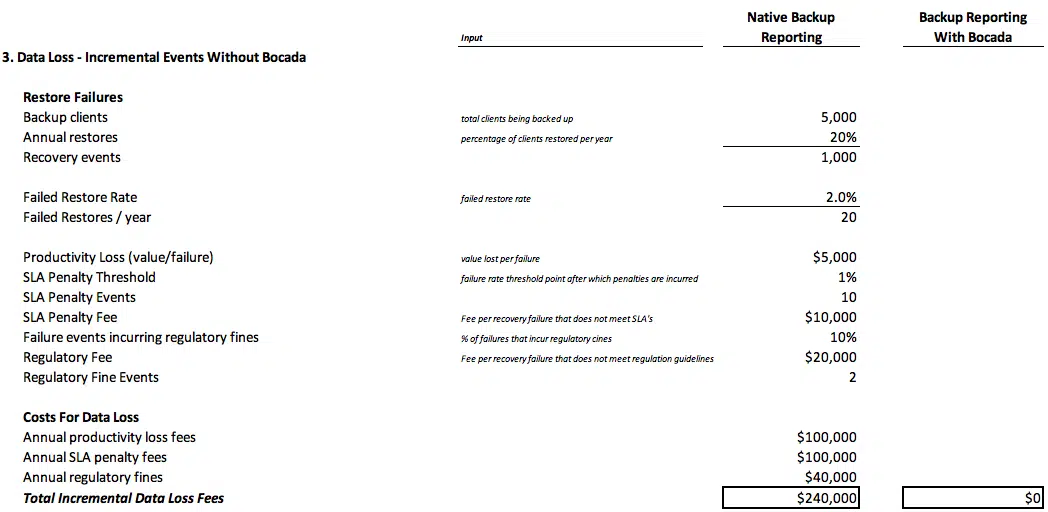
The ROI For Your Backup Environment
As backup environment complexity increases, the ROI story only becomes richer. Some organizations are straddling legacy storage on disk and tape while transitioning to the cloud for more cost efficient and accessible storage. Meanwhile, others are hampered by data sovereignty concerns and forced to manage backup performance in unique segments or geographies. Additionally, enterprises with a history of mergers and acquisitions often have a unique patchwork of solutions in their backup environment.
Leaving IT Operations teams to manually maneuver these complex waters will leave major holes in your data protection and recovery plan. Oversight weakens and those tasked with managing this oversight are taxed and overwhelmed.
As you consider the ROI of automating your reporting, consider automation solutions that:
- Reduce or remove the need for manual reporting and script writing
- Support reporting on cloud, disk, tape, and on-prem storage solutions
- Normalize data from assorted backup products and media types under a single-pane
- Support data visualization, analytics and reporting customization
- Automate recurring manual processes including report creation and distribution
- Automate support tickets in your ticketing platforms
The more of these features your solution leverages, the greater your own ROI story will be. To explore how much your organization can save by using Bocada, contact our team at sales@bocada.com for free trial.
