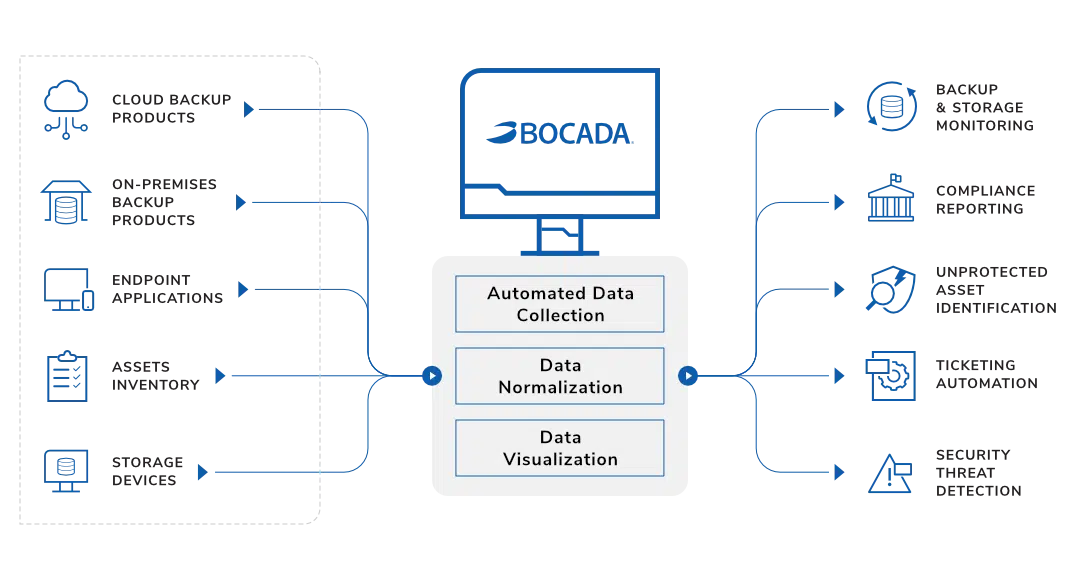You already know that backing up your organization’s data isn’t a nice-to-have, it’s a need-to-have. The external threats alone warrant this. 50% of all organizations operating a data center can’t operate after a natural disaster. Meanwhile, 39% of global organizations report a ransomware attack in recent months.
If those threats weren’t enough, you’re likely accountable to a host of government regulations. The Gramm-Leach-Bliley Act’s Safeguard Rule requires the archiving of sensitive customer information. Relatedly, Sarbanes Oxley’s Section 404 requires companies to document data protection safeguards and provide annual reporting. In the EU, GDPR makes it crucial to know what data is available, know where it is stored, and understand its retention policies. In essence, there are global laws telling you not just to store data but prove that data is stored correctly.
However, reporting on data backup storage is getting harder and harder. Organizations expect 52% data growth in the next twelve months. Yet a global IT data protection labor shortage means the manpower simply doesn’t exist to implement to manage this. Even if labor power exists, flat or shrinking IT budgets won’t support incremental hiring. Further, employee morale and retention factors in here too. Repetitive acts associated with backing up data and reporting disengages team members you can’t afford to lose.
All of these reasons point to why automating backup workflows matters. Time-intensive, repetitive tasks are best left to software and automation. Automating backup workflows helps secure critical data, all while freeing up time for higher-value work.
When automating backup workflows, consider two core areas:
I. Automating Operations: This includes day-to-day activities that give your team daily oversight over data protection and ensure that you’re meeting internal policy objectives.
II. Automating Compliance: This includes activities that demonstrate compliance and keep key stakeholders informed.
When automated together, these two areas decrease labor overhead and reduce the risk of data loss.
Automating Backup Workflows - Operations
Manually overseeing the day-to-day tasks associated with backups is time intensive. This includes regular scripting, managing multiple backup products, and analyzing backup performance across regions. This also includes balancing backups on tapes, disks, and the cloud. However, automating backup workflows in these areas vastly reduces time and human error from the equation. The following provides go-to operational areas ripe for automation.
Automating Data Collection & Reporting
In enterprise organizations, developing scripts that pull diverse backup metadata across applications represents a daunting task. This is especially true when you consider how many backup clients span across business units and geographies. Additionally, OS and backup server updates make these scripts obsolete, requiring recurring script revisions. Once you add in time to normalize data in digestible formats on a regular basis, you have a hyper-manual, error-prone process.
This is ideal automation territory. Automating data collection across servers, backup products, and geographies removes hours of script-writing. Further, teams no longer need to anticipate and respond to changes in software.
Consolidated Reporting Across Backup Products & Destinations
Organizations with merger and acquisition histories, or even just technology evolutions, juggle a variety of backup and storage solutions. Using native reporting tools or worse, manual reporting, means writing scripts unique to each product and destination to pull performance data. This translates to needing multiple individuals in-house who specialize in each backup product’s GUI and scripting. Then, performance data must be consolidated into a unified report.
Automation offers a means to easily pull data from major backup products across destinations. As a result, organizations reduce the time and cost of learning and maintaining multiple backup products.
Enterprise Reporting Across Departments, Geographies or Customers
What do you do when with a backup environment with thousands of clients spread across geographies, departments, business units or customers? The ideal behavior includes reviewing backup performance at those unique levels. But, manually slicing and dicing backups into discrete groups takes time.
Consider automating the sectioning of your environment by these relevant groups. By using name conventions that auto-tag clients, clients get grouped together. This speeds up reporting and removes a manual, error-prone touchpoint from your workflows.
Backup Success Monitoring
The most fundamental backup reporting includes data on server, client, and target performance. Specifically, reporting time and time again on the percentage of backup jobs with successful completions. This repetitive activity is a strong candidate for automation. By developing automated reports on daily backup performance, you’ll eliminate hours of repeated script writing and get answers right away.
Backup Failure Reporting
Anyone working in the data backup space knows that one backup failure is rarely cause for alarm. The real problem comes from recurring failures. This is way automating the isolation and compilation of consecutive failures. You’ll move away from ad-hoc backup failure examinations to more systemic environmental factors impacting client volumes.
Capacity Management
Storage capacity frequently leads to backup failures. Without insight into how much available storage remains, backup jobs may fail due to insufficient storage space. Yet, so much time is spent on fixing backup failures that admins rarely proactively examine storage utilization rates.
Automated monitoring of storage utilization helps solve this problem. Rather than be left with storage surprises, admins quickly identify if and when incremental storage is needed.
Job Failure Alerts & Ticketing
Why spend time looking to see if key backups failed? Why not be alerted about failed jobs? And, have a service ticket immediately opened in your system to tackle the issues?
Automate job failure alerting and ticketing instead. By programming automated ticket triggers based on particular failures, you’ll get tickets created in near real time. Further, by pre-populating tickets with failure causes, your team will not need to spend time identifying root causes. This shortens the time spent identifying and logging failures, and decreases the time spent on failure troubleshooting.
Retention Policy Tracking
Different types of data have different retention policies. Some policies come from industry regulations, others from internal organizational mandates. Keeping tabs on the seemingly infinite amount of data stored offline or in the cloud, and the retention periods of that data, is overwhelming. Yet, it represents a critical activity to confirm retention policy adherence.
Automating data retention expiration reporting removes this onerous yet necessary task. It helps teams tackle data deletion when necessary while letting them reallocate that time to more valuable tasks.
Automating Backup Workflows - Compliance
Saving time and manpower on operational processes represents just one place automation matters. Don’t forget backup compliance and communication requirements, regular tasks which also require significant daily and monthly resources.
Automating backup workflows in this area presents another area for operational efficiencies. The following list includes compliance areas ideal for automation.
Report Distribution
Consider everyone in your organization that needs to see backup reports. This includes the core backup team, department heads, and internal or external auditors. That’s a lot of different groups, each of which expects different information.
Automating report distribution gets you out of the reporting communication and distribution business. Your stakeholders get the information they need and you don’t have to touch a thing.
Audit Documentation
The amount of time spent with auditors understanding failure issues, and reporting on the resolution, feels endless. It typically requires hours to go through backup performance history to respond to an auditor’s single question. After all, this involves not just identifying the failure in question but also remembering the resolution process.
Using a system to capture and store this paper trail allows backup teams to knock out two birds with one stone. It lets admins document the resolution steps and gives them an easy way to share details with auditors.
Policy & SLA Compliance
What SLAs do you have in your organization? Perhaps you need to meet certain backup requirements like a full back up every day. Or, perhaps goals exist around a percentage of backups that must exceed a certain rate. Reporting on SLA compliance is often mandatory, but takes time away from operational tasks.
Automate pulling reports configured to your unique SLA requirements. Then, combine this with automating report distribution. Internal and external audit teams receive the data they need and you cut down SLA reporting to just minutes per month.
Auditing
Even after auditors receive regularly reports, they may have additional questions. This means admins must spend precious time responding to ad-hoc requests. But, you don’t have to.
Cut out this task by giving auditors access to a backup reporting interface. As they explore their questions, you can continue focusing on backup operations.
Budgeting & Cost Allocation
At a time when you’re looking to decrease IT costs, being able to allocate backup usage by department is ideal. However, this assumes there’s an objective way to allocate costs.
Couple automated server grouping with automated reporting. This provides a time-efficient way to review share of usage by department and enables simplified cost distribution.
How To Begin Automating Backup Workflows
If you’re considering automating backup monitoring, whether building it yourself or with third party tools, you’ll want to select an option that meets your needs across reporting, compliance and capacity planning.
- A holistic solution will:
- Function seamlessly across your suite of backup products.
- Reduce or remove manual activities and script writing.
- Offer backup visibility across business functions, business units, and geographies.
- Provide details on stored data volumes at the client and server level.
- Enable action-oriented information sharing with internal and external teams.
- Allow for customizable reporting that adapts to your unique business requirements.
Applying these capabilities to backup reporting efforts will play a key role in making data protection and recovery not just easier but also more efficient, safeguarding your organization and its critical data.