Creating a virtual machine (VM) today is so fast and simple that it can be all too easy to let them go unprotected. With stakeholders or teams outside of the storage group spinning them up or down as organization needs require, backup admins are often left unaware that they were created, let alone that they are not being backed up.
But leaving VMs unprotected can leave your organization’s data in a precarious place. From malicious cyber attacks and ransomware to something as innocuous as re-purposing servers, there are a whole host of ways that vital data stored on VMs can disappear. Not only could this mean countless hours of lost productivity for internal departments but it could also mean you’ll be faced with stiff penalties for not complying with policies and regulations.
This is where Bocada’s VM Protection Analysis Report can be a great automation tool for your storage and backup teams. By accessing your vCenter(s) Bocada’s software can generate a list of all current and new VMs in your environment. It then compares those results to your backup applications’ image-level backup activity. The result is an easy way to assess if your VMs are properly assigned to backup applications and being backed up successfully, or if they are unscheduled or unassigned and therefore unprotected.
In the screenshot below, you’ll see that it’s easy to identify VMs that are assigned to backup servers. If the VM has a server assigned to it, that server’s name will appear in the Backup Server column. Further, by looking at the Last Backup Success column, you’ll be able to see the last day the VM was successfully backed up.
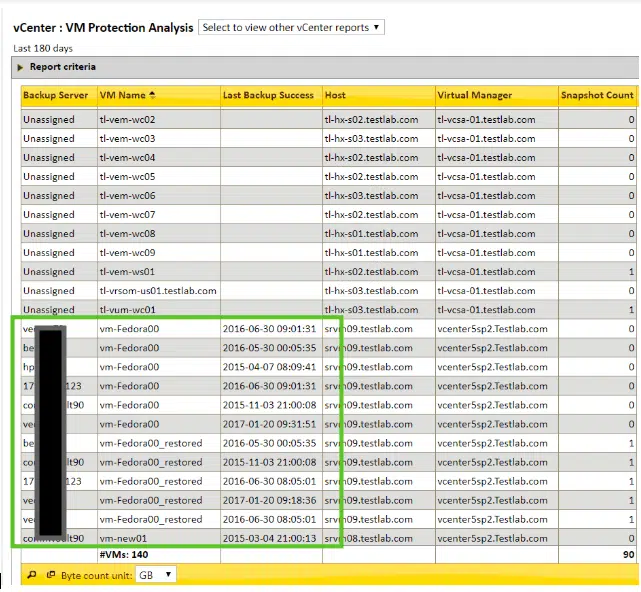
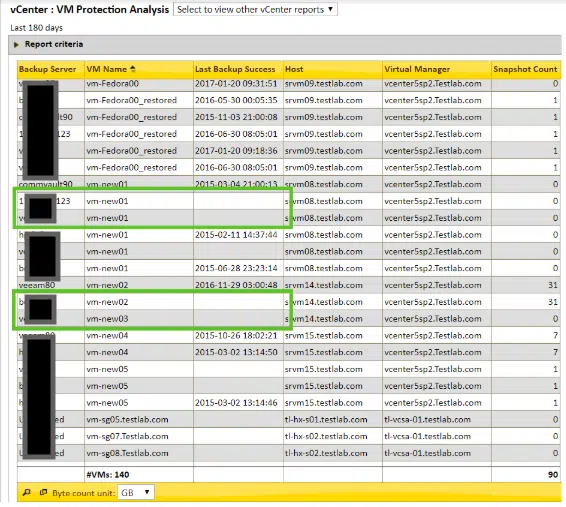
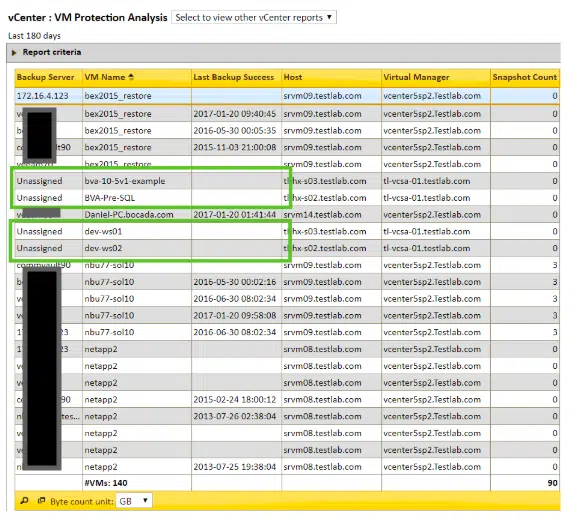
How likely is it that you have unprotected VMs in your environment? For a snapshot of your VMs, and how well they are or aren’t protected, try Bocada’s VM Protection Analysis Report. Available in Bocada today at no additional cost, this report gives you a key tool to isolate at-risk data and proactively get ahead of potential issues.